Optimizing Your Workflow: FreeCAD Shortcuts and Plugins
Mastering FreeCAD is not just about understanding its features; it's about optimizing your workflow for maximum efficiency. In this comprehensive guide, we'll explore time-saving shortcuts and powerful plugins that will elevate your 3D modeling skills and boost your productivity in FreeCAD.
Essential FreeCAD Shortcuts
Navigation Shortcuts
- Middle Mouse Button: Pan view
- Ctrl + Middle Mouse Button: Rotate view
- Shift + Middle Mouse Button: Zoom view
- Spacebar: Toggle selection mode
- V: Toggle visibility of selected objects
Modeling Shortcuts
- B: Toggle between wireframe and solid view
- P: Create a pad feature
- R: Create a revolution feature
- Q: Create a pocket feature
- L: Create a loft feature
Power-Boosting FreeCAD Plugins
1. Assembly4
Assembly4 is a game-changer for complex projects. It allows you to create hierarchical assemblies, manage constraints between parts, and visualize your entire project structure. This plugin is essential for anyone working on multi-component designs.
2. Fasteners Workbench
The Fasteners Workbench adds a vast library of standard fasteners to FreeCAD. From screws and bolts to washers and nuts, this plugin saves you time by eliminating the need to model these common components from scratch.
3. Curves Workbench
For those working with complex curves and surfaces, the Curves Workbench is invaluable. It provides advanced tools for creating and manipulating NURBS curves and surfaces, enabling you to design organic shapes with ease.
4. Render Workbench
The Render Workbench integrates powerful rendering engines like POV-Ray and LuxRender into FreeCAD. This plugin allows you to create photorealistic images of your 3D models directly within the software, perfect for presentations and client approvals.
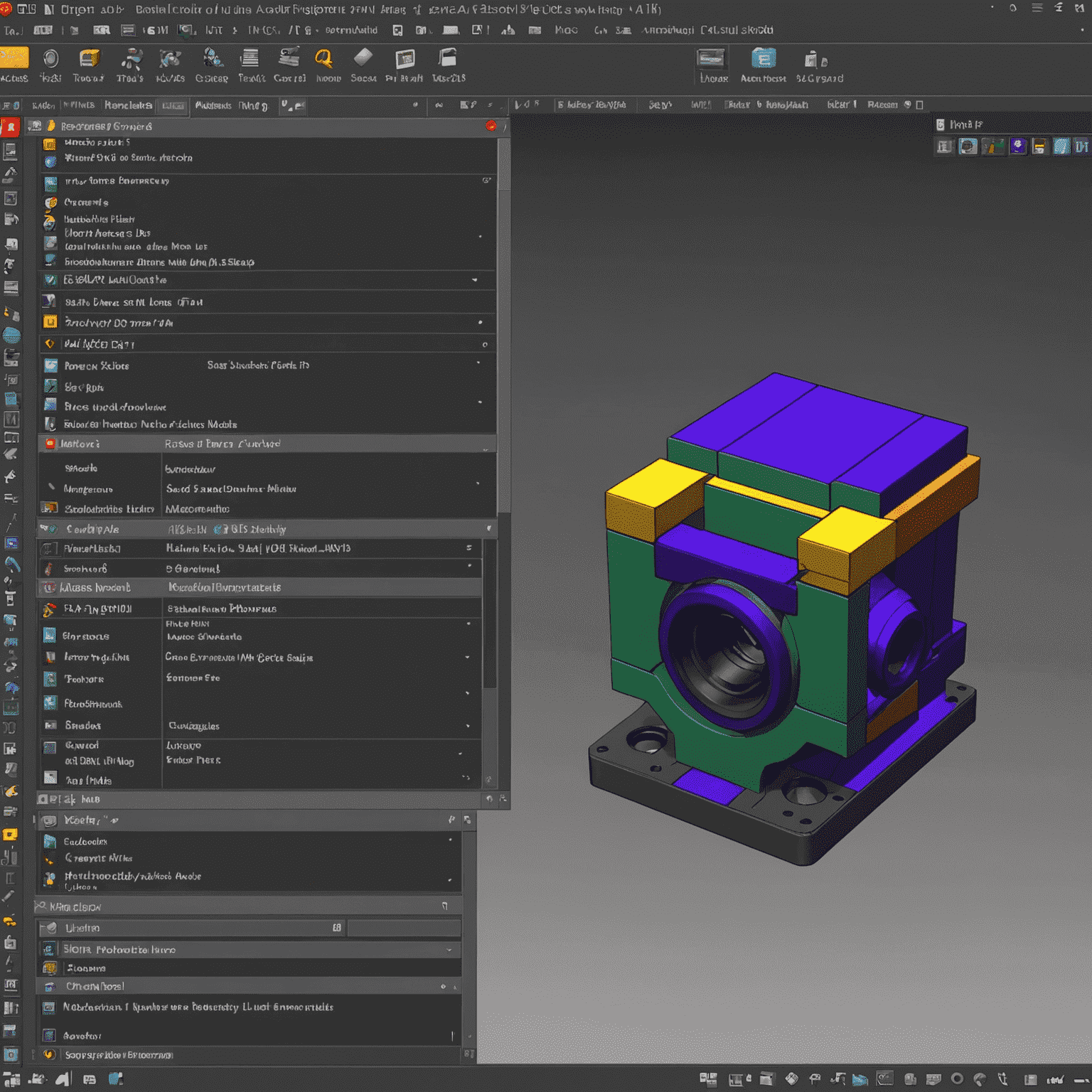
Maximizing Your FreeCAD Efficiency
By incorporating these shortcuts and plugins into your FreeCAD workflow, you'll significantly reduce the time spent on repetitive tasks and unlock new creative possibilities. Remember, the key to mastering any 3D modeling software is practice and experimentation. Don't hesitate to explore additional plugins and create your own custom shortcuts to tailor FreeCAD to your specific needs.
As you continue to enhance your skills, consider joining our advanced FreeCAD master classes or exploring our 3D modeling consultations. These resources will help you take your 3D design capabilities to the next level, ensuring you're always at the forefront of the industry.
Ready to revolutionize your FreeCAD experience? Start implementing these shortcuts and plugins today, and watch your productivity soar!